


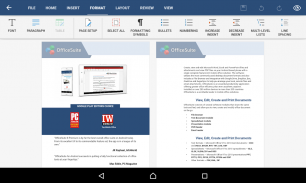
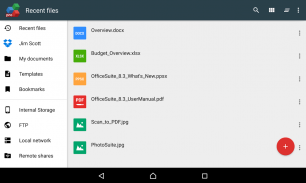
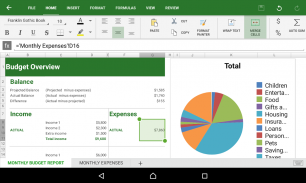
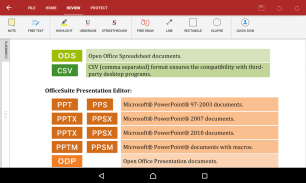
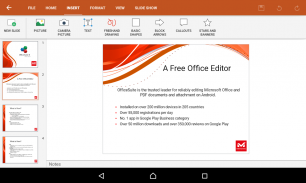

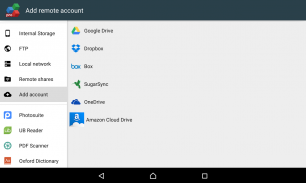
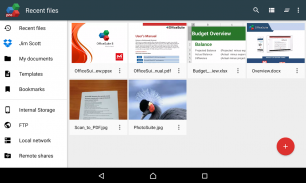









Perihal OfficeSuite Pro + PDF
<b>The latest OfficeSuite is our fastest ever, with drastically improved speed across the entire app and a refreshed design that makes it easier to use than ever!</b>
• The most downloaded office app on Google Play
• Delivers the most exclusive features over any other office app
• Installed on 200 million devices in 205 countries and growing
• Over 50 million downloads alongside 55,000 daily activations
OfficeSuite lets you easily view, edit, and create Word, Excel, and PowerPoint documents, convert to PDF, and manage your files all with the most feature-rich mobile office solution available on Android.
Preloaded by top manufacturers including Sony, Amazon, Acer, Alcatel, Toshiba, Sharp, YotaPhone, Kyocera and more.
<b>GOOGLE PLAY EDITORS’ CHOICE</b>
<b>INFOWORLD'S TOP MOBILE OFFICE</b>
<b>LIFEHACKER BEST ANDROID OFFICE APP</b>
<b>PCMAG EDITORS’ CHOICE AWARD</b>
<b>THE LATEST OFFICESUITE IS SPECIALLY DESIGNED AROUND ANDROID M:</b>
• Open multiple documents simultaneously
• Create custom headers, footers, and page number options for Word documents
• Add freehand drawings over PowerPoint slides
• Protect individual sheets and cells in Excel for extra security
• Cast presentations across multiple devices on the same network with Share Cast
• Use Quick Sign to easily sign a PDF using your digital signature
<b>KEY FEATURES:</b>
• View, create and edit complex office documents all from a familiar desktop-style interface
• Full compatibility with Microsoft formats including DOC, DOCX, DOCM, XLS, XLSX, XLSM, PPT, PPTX, PPS, PPSX, PPTM, PPSM
• Support for PDF files including PDF camera scanning and Export to PDF.
• Additional support for common formats like RTF, TXT, LOG, CSV, EML, ZIP; Open Office - ODT, ODS and ODP
• Integrated with File Commander for quick and easy access to both local and remote files including Recent files, My Documents folders and document templates
• Sharing via cloud services like Box, DropBox, Google Drive, OneDrive, Amazon Cloud Drive and SugarSync, as well as over email, Bluetooth and Wi-Fi Direct
• PDF security and editing features including digital signatures support, permissions management, text to PDF, and annotations
• Available in 56 languages
<b>HOW IS OFFICESUITE PRO BETTER THAN OFFICESUITE FREE?</b>
• Security features - work with password protected files
• <b>Format Painter</b> in Word documents
• <b>Track changes</b> with multiple author support
• Insert pictures using your camera or from an external file
• Additional options in Excel including Insert Filter, Conditional Formatting, Define Name, Import Image, Edit Chart, and Save as CSV
• Interactive form support for PDFs: checkboxes, radio buttons, text fields, etc.
• Legacy Microsoft document formats support <b>(.DOC, .XLS, .PPT)</b> along with .ODF formats
OfficeSuite granted permissions- <a href="https://www.google.com/url?q=https://www.google.com/url?q%3Dhttp://www.mobisystems.com/android_office/full-features.html%2523permissions%26sa%3DD%26usg%3DAFQjCNEIvCHBNYI7BXGFayNyJRihOs5s9A&sa=D&usg=AFQjCNEgxKux8l9IOTEeASMSljylaBCrGw" target="_blank">http://www.mobisystems.com/android_office/full-features.html#permissions</a>
Extension for Sony SmartBand, SmartWatch 2, SmartWatch 3.
Control presentations in OfficeSuite from your SONY SMARTWATCH 2/3 by sliding left and right to move between slides.
Manage OfficeSuite presentations with SONY SMARTBAND.
SMARTBAND TALK: Use volume up/down to change slides, tap on touch screen to display animations. Slide notes will display on screen.
Chromecast dual screen support
</div> <div jsname="WJz9Hc" style="display:none"><b> The OfficeSuite terkini adalah yang paling cepat yang pernah kami, dengan kelajuan meningkat secara drastik di seluruh aplikasi dan reka bentuk yang segar yang menjadikan ia lebih mudah untuk digunakan berbanding sebelum ini!
& # 8195; & # 8226; Aplikasi pejabat paling banyak dimuat turun di Google Play
& # 8195; & # 8226; Menyampaikan ciri yang paling eksklusif ke atas mana-mana aplikasi pejabat yang lain
& # 8195; & # 8226; Dipasang pada 200 juta peranti di 205 negara dan berkembang
& # 8195; & # 8226; Lebih 50 juta muat turun bersama 55,000 pengaktifan harian
OfficeSuite membolehkan anda dengan mudah melihat, mengedit, dan mewujudkan Word, Excel, dan PowerPoint, memeluk PDF, dan menguruskan fail anda semua dengan penyelesaian kaya ciri mudah alih pejabat yang paling boleh didapati di Android.
Pramuat pengeluar kereta terkemuka termasuk Sony, Amazon, Acer, Sony Ericsson, Toshiba, Sharp, YotaPhone, Kyocera dan banyak lagi.
<b> PILIHAN GOOGLE PLAY EDITOR '
<b> InfoWorld'S TOP MOBILE OFFICE
<b> Lifehacker TERBAIK ANDROID APP OFFICE
<b> PCMAG Pilihan Editor ANUGERAH
<b> THE OfficeSuite TERKINI INI DIREKA KHAS SELURUH ANDROID M:
& # 8195; & # 8226; Terbuka pelbagai dokumen pada masa yang sama
& # 8195; & # 8226; Buat tajuk adat, pengaki, dan pilihan nombor halaman untuk dokumen Word
& # 8195; & # 8226; Tambahkan lukisan tangan saja lebih slaid PowerPoint
& # 8195; & # 8226; Lindungi helaian individu dan sel-sel dalam Excel untuk keselamatan tambahan
& # 8195; & # 8226; Cast persembahan merentasi pelbagai peranti pada rangkaian yang sama dengan Share Cast
& # 8195; & # 8226; Gunakan Pantas Daftar dengan mudah log PDF menggunakan tandatangan digital anda
<b> CIRI-CIRI UTAMA:
& # 8195; & # 8226; View, membuat dan mengedit dokumen pejabat kompleks semua dari antara muka gaya desktop biasa
& # 8195; & # 8226; keserasian penuh dengan format Microsoft termasuk DOC, DOCX, DOCM, XLS, XLSX, XLSM, PPT, PPTX, PPS, PPSX, PPTM, PPSM
& # 8195; & # 8226; Sokongan untuk fail PDF termasuk imbasan kamera PDF dan eksport ke PDF.
& # 8195; & # 8226; Sokongan tambahan untuk format biasa seperti RTF, TXT, LOG, CSV, EML, ZIP; Open Office - ODT, ODS dan ODP
& # 8195; & # 8226; Bersepadu dengan Komander Fail untuk akses cepat dan mudah untuk kedua-dua fail tempatan dan jauh termasuk fail terkini, folder My Documents dan template dokumen
& # 8195; & # 8226; Berkongsi melalui perkhidmatan awan seperti Box, Dropbox, Google Drive, OneDrive, Amazon Cloud Drive dan SugarSync, dan juga melalui e-mel, Bluetooth dan Wi-Fi Direct
& # 8195; & # 8226; keselamatan dan editing PDF ciri-ciri termasuk sokongan digital tandatangan, pengurusan kebenaran, teks kepada PDF dan anotasi
& # 8195; & # 8226; Terdapat dalam 56 bahasa
<b> BAGAIMANA OfficeSuite PRO LEBIH BAIK DARIPADA OfficeSuite PERCUMA?
& # 8195; & # 8226; Ciri-ciri keselamatan - bekerja dengan fail yang dilindungi kata laluan
& # 8195; & # 8226; <b> Format Painter dalam dokumen Word
& # 8195; & # 8226; <b> perubahan Track dengan pelbagai sokongan pengarang
& # 8195; & # 8226; Memasukkan gambar menggunakan kamera anda atau dari fail luaran
& # 8195; & # 8226; Pilihan tambahan dalam Excel termasuk Insert Filter, Pemformatan Bersyarat, Tentukan Nama, Import Image, Edit Chart, dan Jimat sebagai CSV
& # 8195; & # 8226; sokongan bentuk interaktif untuk PDF: kotak semak, butang radio, medan teks, dan lain-lain
& # 8195; & # 8226; Legacy Microsoft format dokumen sokongan <b> (. DOC, XLS, .ppt) bersama-sama dengan format .odf
OfficeSuite diberikan permissions- <a href="https://www.google.com/url?q=http://www.mobisystems.com/android_office/full-features.html%23permissions&sa=D&usg=AFQjCNEIvCHBNYI7BXGFayNyJRihOs5s9A" target="_blank">http://www.mobisystems.com/android_office/full-features.html#permissions</a>
Lanjutan untuk Sony SmartBand, SmartWatch 2, SmartWatch 3.
persembahan Kawalan dalam OfficeSuite dari SONY SmartWatch 2/3 anda dengan gelongsor kiri dan kanan untuk bergerak antara slaid.
Menguruskan persembahan OfficeSuite dengan SONY SmartBand.
SmartBand TALK: Gunakan kelantangan ke atas / bawah untuk menukar slaid, ketuk pada skrin sentuh untuk memaparkan animasi. nota slaid akan dipaparkan pada skrin.
sokongan dwi skrin Chromecast
</b></b></b></b>
</b>
</b>
</b></b></b></b>
</b></div> <div class="show-more-end">










